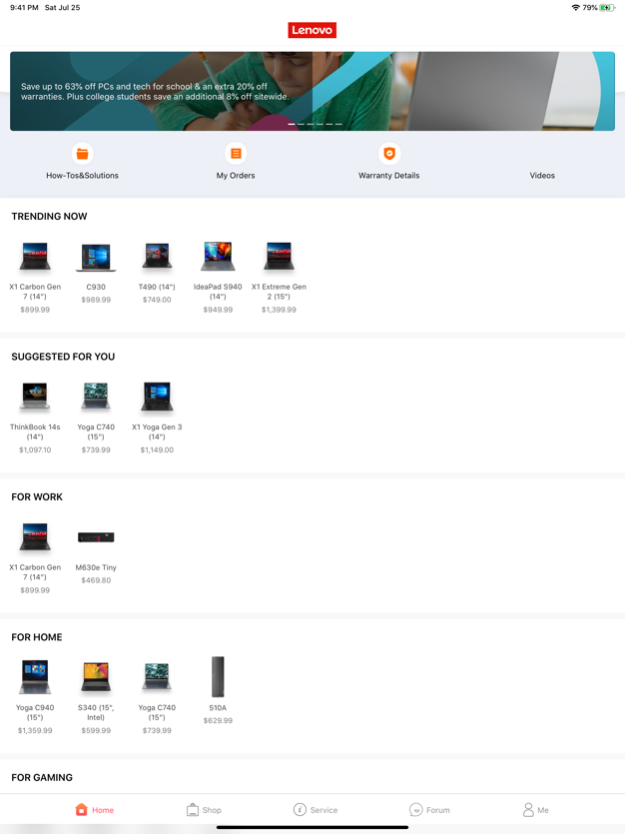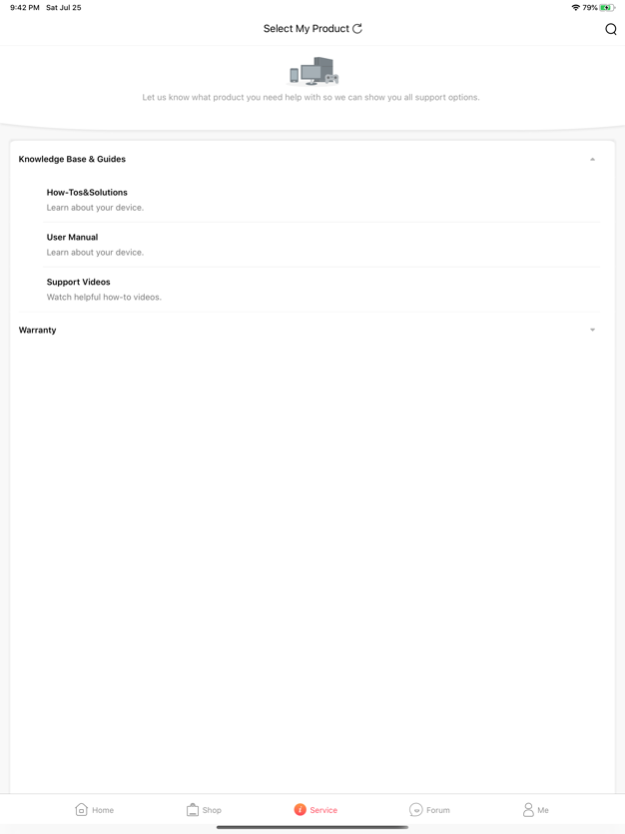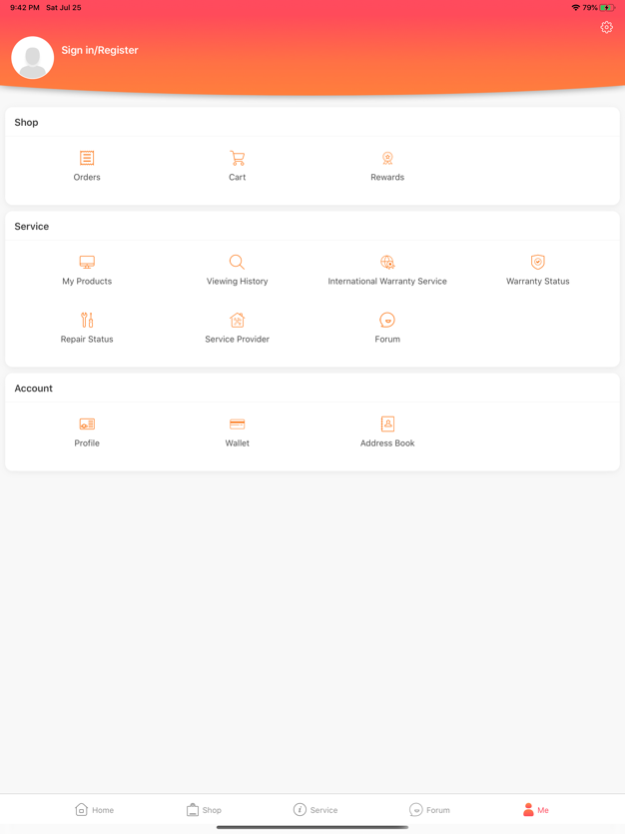Lenovo 2.6.0
Continue to app
Free Version
Publisher Description
Your ‘One-Stop’ Lenovo app
Lenovo app brings you support for your Lenovo PC, tablet, and data center products. Find solutions, view your warranty status, troubleshoot and optimize your Lenovo products, find your nearest service provider, check your repair status, and more. Lenovo app can be installed on any iOS device.
Service
• Use our Service Provider Lookup feature to find your nearest service provider’s contact and location information. Then use the app to open a service ticket (available for select countries and products).
• Check your product repair status (available for select countries, PC products only).
• Check your Lenovo device’s warranty status, and update your warranty end date by scanning proof of purchase documentation and submitting to our agents (available for select countries and products).
• Chat with one of our knowledgeable agents from within the app (India only).
• Find solution articles and videos to help you use your device more effectively and troubleshoot problems.
• Access Lenovo’s Support website and Community Forums.
Shop
• Now you can explore, search, and purchase Lenovo products in your app!
• Check our picks of Lenovo products and special campaigns.
• Explore all Lenovo products by categories, brands, and series.
• Filter and sort by product specs to easily find exactly the product you need. • Browse a list of bestsellers and sales.
• The shopping feature is only available in limited countries and regions. We're now working hard to expand it to more regions.
My account
• Log in with Lenovo ID to access your unified Lenovo account. • Your history orders and shopping cart.
• Your saved products from Lenovo’s Support website.
• Manage your Lenovo profile, wallet, and address book.
Apr 10, 2023
Version 2.6.0
Replace warranty check and repair status function with new URL
Replace Forum tab with Cart tab for Japan
Hide the bottom five tabs when enter the checkout page of the Shop tab
Profile page nativeization
Add internal search function to Solution and Video pages
APP Review function
Add more cache for Home, Service, and Me pages
Add SMB login function to US, Japan and Cananda
About Lenovo
Lenovo is a free app for iOS published in the System Maintenance list of apps, part of System Utilities.
The company that develops Lenovo is Lenovo(Beijing) Limited. The latest version released by its developer is 2.6.0.
To install Lenovo on your iOS device, just click the green Continue To App button above to start the installation process. The app is listed on our website since 2023-04-10 and was downloaded 0 times. We have already checked if the download link is safe, however for your own protection we recommend that you scan the downloaded app with your antivirus. Your antivirus may detect the Lenovo as malware if the download link is broken.
How to install Lenovo on your iOS device:
- Click on the Continue To App button on our website. This will redirect you to the App Store.
- Once the Lenovo is shown in the iTunes listing of your iOS device, you can start its download and installation. Tap on the GET button to the right of the app to start downloading it.
- If you are not logged-in the iOS appstore app, you'll be prompted for your your Apple ID and/or password.
- After Lenovo is downloaded, you'll see an INSTALL button to the right. Tap on it to start the actual installation of the iOS app.
- Once installation is finished you can tap on the OPEN button to start it. Its icon will also be added to your device home screen.